Enable & Upload of Invoices on GST Portal through Zybra
- Posted on Feb 14, 2019
- |
- By Deep Patel
Before you can upload your invoices to GSTN, you need to enable API access request on government portal(www.gst.gov.in). Once API is enabled, Zybra will push your data to GSTN.
Before you can upload your invoices to GSTN, you need to enable API access request on government portal(www.gst.gov.in). Once API is enabled, Zybra will push your data to GSTN.
- Go to GST Portal www.gst.gov.in & click on “Login” on the right top of the screen.

2. Next, enter your login credentials i.e your registered username and password.
 3. As you login, you will be taken to your dashboard. Click on “View Profile” link.
3. As you login, you will be taken to your dashboard. Click on “View Profile” link.
 4. You will be taken to your “Profile” . Here click on ‘Manage API Access’ from Quick Links.
4. You will be taken to your “Profile” . Here click on ‘Manage API Access’ from Quick Links.
 5. Under Manage API Access, click on “Yes” to enable API request.
5. Under Manage API Access, click on “Yes” to enable API request.

6. Now, select the duration as “30 days” from the drop down menu and click on ‘Confirm’

7. Finished! You will get a success message. You can now go back to Zybra to continue your return filing.

Enter your GSTN portal username on Zybra GST
1. Copy the username you use on the GSTN portal

2. Login to Zybra, & Enable GST filing option on GST Screen
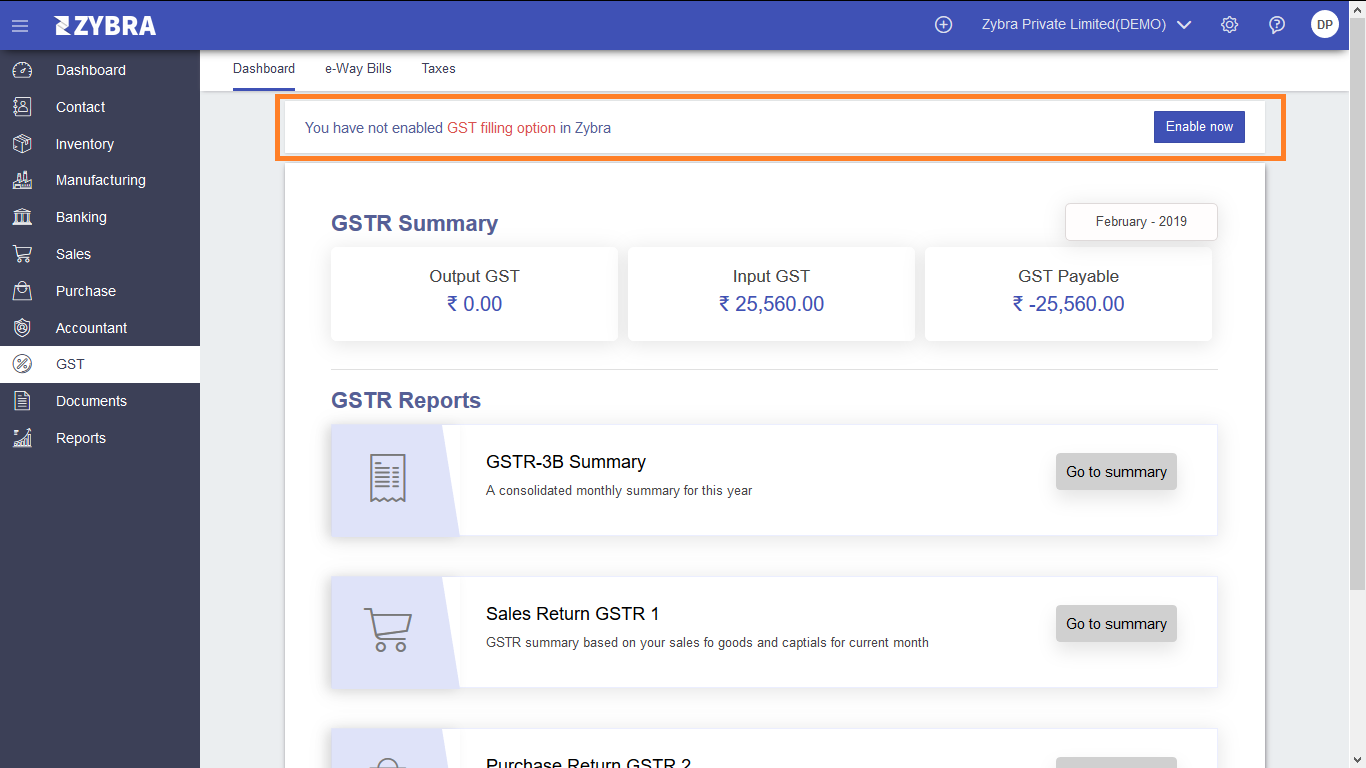
3. Paste your GSTN portal username and save other details.
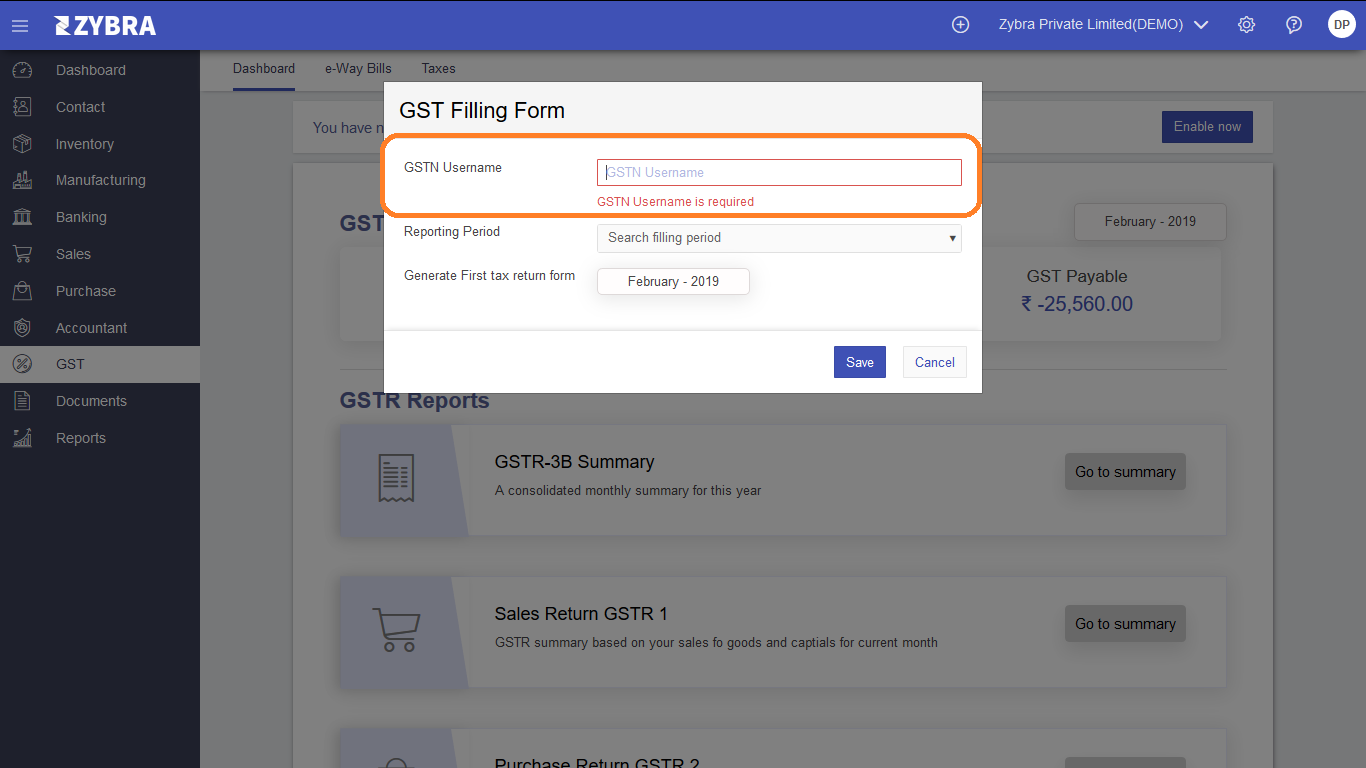
4. Now proceed to uploading your GSTR1, by clicking UPLOAD to GSTN on GSTR1 screen
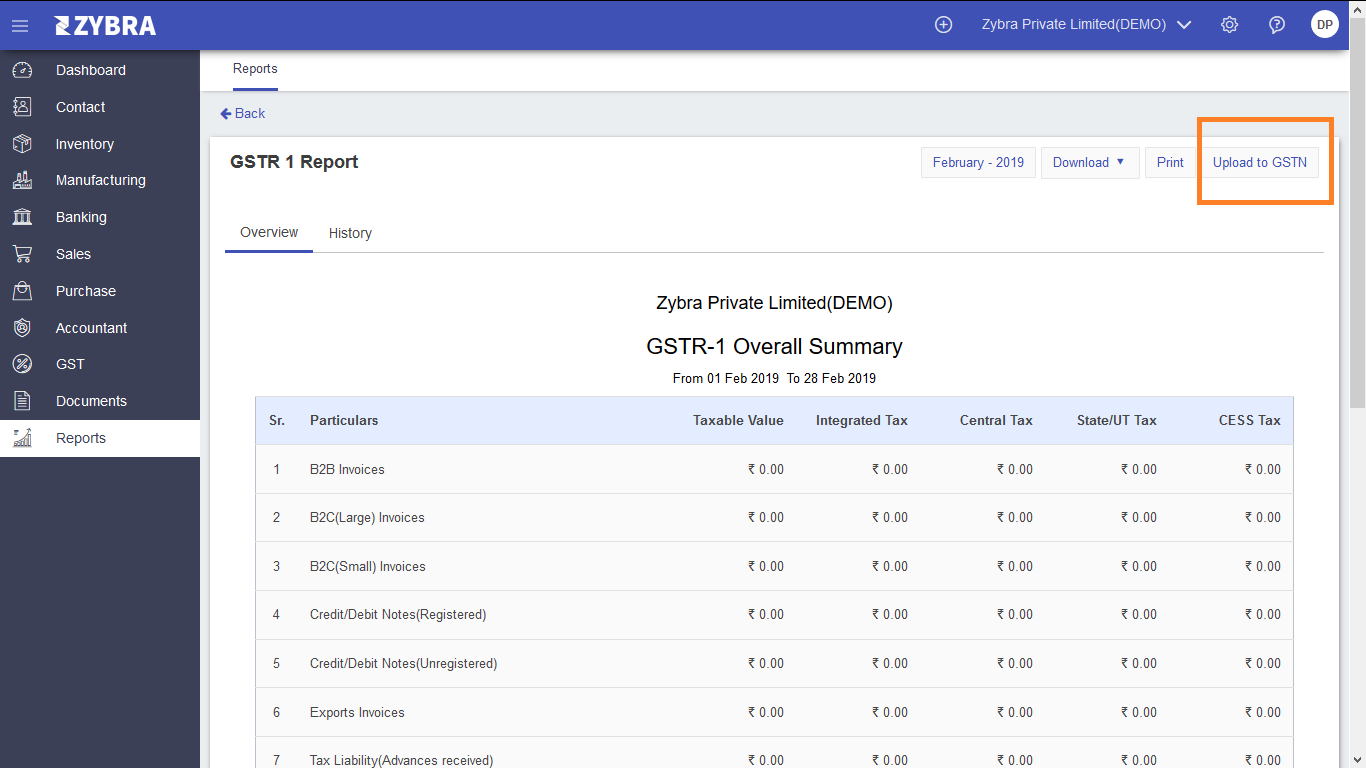
For any queries, you contact us on our support number +917777996672 or use the Chat Support
- Posted on Feb 14, 2019
- |
- By Deep Patel
- |
- 0 Comments

Leave a Reply